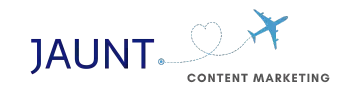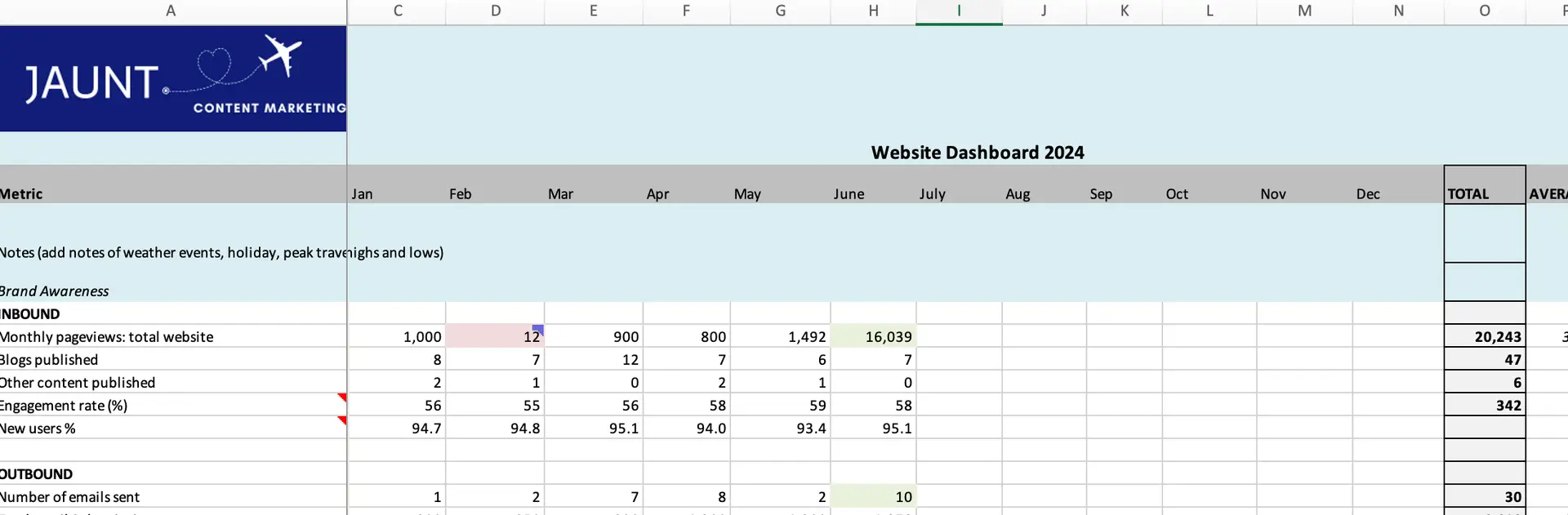Basic Content Analytics Dashboard (Excel)
Tracking the performance of your content marketing program is essential to demonstrate to your team and executives that it’s working. Even if you don’t have automated tools and platforms, you can still document the progress and growth of your content marketing program using Google Analytics and this basic Excel dashboard. Using this template, you can manually input your immediate program metrics and document growth over time.
Assumes a working knowledge of Microsoft Excel and the ability to create formulas, create new sheets, and link sheets and cells within a workbook. If you need assistance or a guided tour of how to do this, Jaunt Content Marketing can provide training or do the work for you for additional cost.
Level: Beginner
Includes:
- Instructions on how to use the sheet including formula examples
- Comments within the Excel fields on how to use them
- Formulas are already set up to total rows and columns when you enter data into the cells
- Links to industry sources to document benchmarks for your industry
- Template to track website traffic and social media growth
- Advertising campaign and tactics tracking template
- Subscriber growth template across months and years
- YouTube subscriber and performance template